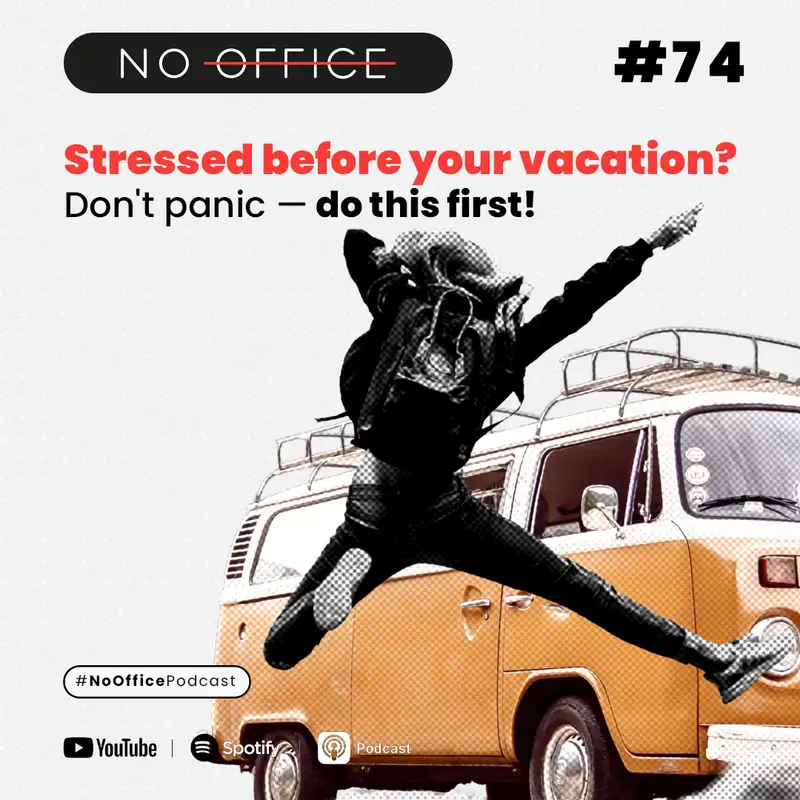Stressed before your vacation? Don't panic — do this first!
Stressed before your vacation? Don't panic — do this first!
Vacation coming up but your to-do list is exploding? In this episode, we’ll show you how to prep smart, delegate with confidence, and actually unplug—so your time off feels like a break, not a breakdown.
You want to get off your laptop as soon as humanely possible, but because you’re looking out for your future self, we’ll be doing a few things to wrap up at work before the holidays—and you should too. In order to enjoy your time off without worrying about what’s waiting for you when you return, we’re sharing some work tips. Ahead, everything you should do this week to enjoy a well-deserved holiday.
4 Weeks Before Your Vacation
1. Step 1: Plan ahead
2. Step 2: Let your colleagues and clients know when you’ll be gone. You might want to add your upcoming holidays to the bottom of your email signature for maximum visibility.
3. Step 3: Begin prioritizing This is also a good time to look at your calendar to see what’s on your plate and begin prioritizing what you need to get done before your holiday.
4. Step 4: Find a backup. It’s good practice to reach out to someone at least a month ahead of time to act as your backup. Finding a backup early on helps them carefully review their own calendars and deliverables so they can choose to accept or reject your request. You can ask your manager to pick someone or you can reach a trusted person yourself. You can also delegate various tasks to various people who you think will do it best and won’t feel overwhelmed
Two Weeks Before Your Vacation
Step 1: Run a thorough review of your tasks and project & determine the scope of work.
You should aim to complete any task that’s due in the week you’re gone ahead of time. It is better to think of your backup as someone who’s supporting you while away — they’re not doing your work for me when it is possible
Step 2: List what should be done.
Write down the projects you are contributing to or managing. For each project, write down any pending tasks or action points. Even if you’re not assigning your backup those tasks, it will help them to know the status of your projects, and it will also help you plan your own work over the next two weeks.
One Week Before Your Vacation
Step 1: Include the person on important emails/invites or mention them in a task in Nozbe
Add your backup to your calendar invites for the meetings they will lead. A week before your departure is also the right time to start copying them on your projects’ emails so that they become familiar with the stakeholders and any issues.
Step 2: Meet one-on-one with your backup.
By this time, you and your colleague will have a clearer view of the scope and workload. Reach out to your backup and request a one-on-one meeting.
Step 3: Set expectations publicly.
If your team uses tools like Slack or Teams or any project management tool, update your status or pin a message a few days ahead of your vacation like:
"Out next week. Please send anything urgent before Friday!”
The Day Before Your Vacation
Step 1: Write a clear out-of-office message + set vacation mode in Nozbe (stay tuned! )
Out-of-office messages do more than just tell people that you’re on vacation.
Step 2: Set expectations for how you can be reached in case of an emergency + on what constitutes a real emergency.
Step 3: Organize your digitial and physical workspace.
Coming back to a clean workstation can help you beat your post-holiday blues and get back to work with enthusiasm.
Step 4: Turn off work email and work calendar and work-related notifications on your phone.
Step 5: Brain dump everything on your mind into a single tasks view in Nozbe or notes on your phone - it will help you keep calm during your stay
Step 6: Write down the top 5 things you want to do the day you get back
Creators and Guests